How To Add Ticketek Tickets To Google Wallet?
Did you get your tickets from Ticketek for your next ticketing event?
You can make things easy by adding those tickets to your Google Wallet for smooth access and hassle-free entry.
In this guide, we'll take you through the steps to ensure you're all set for the event.
How To Add Ticketek Tickets To Google Wallet
Step 1: Get The Ticketek App
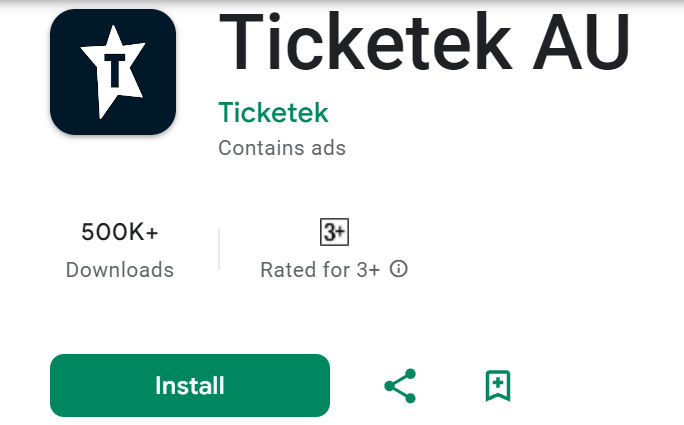
First, make sure you have the Ticketek app on your mobile device. If you don't have it yet, just download and install it.
Step 2: Access Your Ticket
After you've downloaded the app and signed in, look for the 'tickets' icon inside the app. Your purchased tickets will be right there.
Don't worry if you see a padlock symbol on your ticket; it's an extra security measure. The barcode will unlock itself before the event.
Step 3: Add to Google Wallet
Find your chosen ticket in the app and tap on it. You'll see an option that says 'Add to Google Wallet.' Tap on it to proceed.
If you already have the Google Wallet app, your Ticketek ticket will be added automatically. If not, you'll be prompted to download the Google Wallet app.
Using Your Wallet Ticket

Once your Ticketek ticket is in Google Wallet, using it on the event day is a piece of cake. Here's what you need to do:
- When you get to the event location, ensure your phone is ready to go.
- You'll receive a notification on your phone, so tap on it.
- The notification will open your Google Wallet, where you'll find your ticket.
- To use your ticket, unlock your phone and hold it near the ticket reader for a few seconds.
- When you see a blue checkmark, you're good to go.
If you can't tap your phone at the ticket reader for any reason, no problem. Just follow these steps:
- Open the Google Wallet app.
- Scroll up to find your ticket; it might be under the 'Important' section.
- Tap your ticket to display the barcode or QR code on your phone.
- Let the attendant scan that code.
Conclusion
Ticketek offers an easy way to manage your event tickets through their app, and adding them to Google Wallet makes it even more convenient.
You no longer have to worry about paper tickets or digital problems; everything you need is right on your smartphone.