How To View Resale Tickets On Ticketmaster?
Want to attend your favourite event but missed the initial ticket release?
Worry not, for Ticketmaster offers a solution with its resale ticket options.
This guide will walk you through the straightforward process of acquiring these sought-after resale tickets.
Accessing Resale Tickets
Step 1: Visit the Ticketmaster Website
The first step is to open your web browser and go to the official Ticketmaster website.
Step 2: Search for Your Event
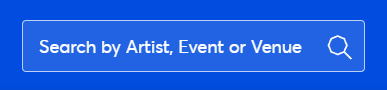
Upon reaching the Ticketmaster homepage, use the search bar to find the event you wish to attend.
You can input the event's name, artist, or venue in the search field and then click "Search."
Step 3: Select Your Event
Browse through the search results to find your desired event. Click on it to access the event details.
Step 4: Choose the Date and Time (if applicable)
If the event offers various dates or times, you'll be asked to select your preferred option.
Step 5: View Ticket Options
After specifying the date and time, you'll be redirected to the event's ticket page.
Here, you'll find a list of available ticket options, which include standard tickets as well as resale tickets.
Step 6: Filter Resale Tickets
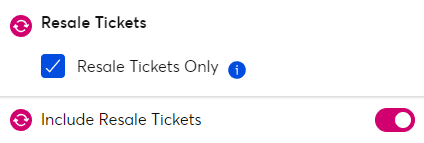
To specifically view resale tickets, search for filtering options such as "Resale" or "Verified Resale."
Click on the resale choice to adjust the ticket listings accordingly.
You can also often find these tickets listed below the primary tickets with a maroon icon.
Step 7: Browse Resale Tickets
Scroll through the available resale tickets.
Keep in mind that resale tickets may be priced higher than their original face value due to demand or limited availability.
It’s also worth remembering that Ticketmaster usually charges a $14.95 flat fee whenever you purchase resale tickets.
Step 8: Select Your Resale Tickets
Choose the resale ticket that aligns with your preferences. This will enable you to access additional details, including the ticket price, seating location, and seller information.
You can also check if the resale ticket offers any extra benefits.
Step 9: Add to Cart
Finally, if you're satisfied with your choice, click the "Add to Cart" or "Buy" button.
Make sure to review the ticket details in your cart to ensure everything is correct.
Conclusion
In a few simple steps, you can access resale tickets on Ticketmaster and secure your spot at that sold-out event.
Keep in mind that resale tickets are an excellent option when primary tickets are no longer available, though prices may fluctuate depending on demand and availability.