How To Transfer Tickets On Ticketek? Is It Possible?
Purchased tickets for an event but suddenly couldn't attend?
Perhaps your plans changed, or you simply wanted to share the experience with a friend or family member.
In such cases, Ticketek, one of the leading ticketing platforms, offers a solution: ticket sharing.
Let's discuss the process more in this article.
Is it Possible to Transfer Tickets on Ticketek?
The answer is yes. Ticketek allows you to transfer tickets to someone else through their mobile app, a feature known as ticket sharing.

This means you can easily and securely share your digital tickets with friends or family members via email or SMS.
How To Transfer Tickets On Ticketek
#1 Access the Ticketek Mobile App
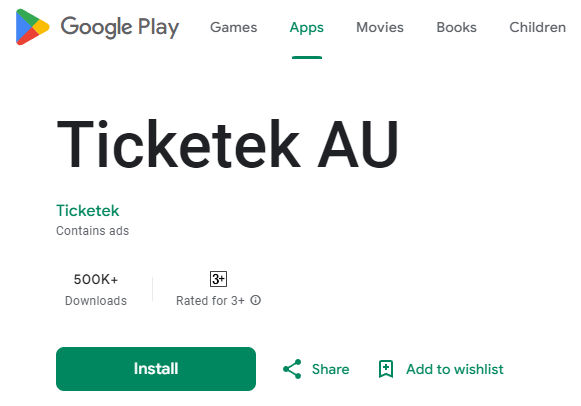
Begin by opening the Ticketek mobile app on your smartphone or tablet. If you haven't already, make sure to sign in to your Ticketek account.
#2 Tickets Tab
Once you're logged in, navigate to the 'Tickets' tab. This is where you'll find a list of all your purchased tickets.
#3 Select the Ticket
Find the specific ticket you wish to transfer, and tap on it.
#4 Share Button
In the ticket details section, locate and tap on the 'Share' button.
You'll then be prompted to choose the method you prefer for sharing the ticket; it can be email or SMS.
#5 Recipient's Details
After selecting your preferred method, you'll need to provide the recipient's email address or mobile phone number.
Double-check that the information is accurate to ensure a seamless transfer.
#6 Send the Ticket
Once you've entered the recipient's details, hit the 'Send' button. Ticketek will then generate a message containing a link to the ticket.
#7 Recipient Receives Ticket
The recipient will receive a message with the ticket link.
To access the ticket, they simply need to tap on the link, which will open in their web browser. This allows them to view and use the ticket for the event.
Conclusion
Thanks to the ticket sharing feature, you can quickly and securely pass on your digital tickets to others, whether it's for a last-minute change of plans or a thoughtful gift.
Best of all, Ticketek does not impose any name change fees, making the process cost-effective and user-friendly.