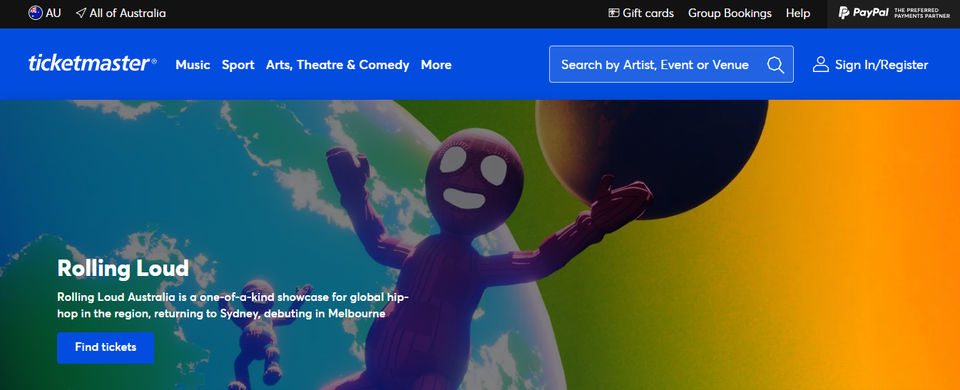
How To Resell Tickets On Ticketmaster?
Have extra event tickets you can't use? Perhaps your plans changed, or you ended up with more tickets than you needed.
Instead of letting those tickets go to waste, why not sell them to someone who can make the most of the event?
Ticketmaster offers a user-friendly platform just for that.
How To Resell Your Tickets From Your Account
1. Sign into your account.
The first step is to log in to your Ticketmaster account. If you don't have one, you can easily create an account on the website.
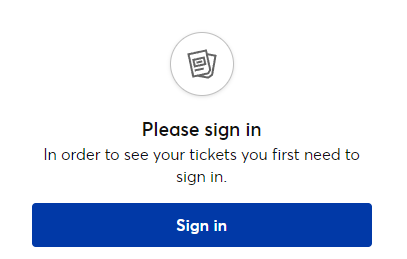
2. Select your order.
In the ‘My Tickets’ section of your account, find the order that contains the tickets you want to sell.
3. Click the ‘Sell Tickets’ button.
Locate the 'Sell Tickets' button and click on it.
If the button is greyed out or you receive a message indicating that the Event Organizer hasn't activated resale, those specific tickets aren't eligible for resale.
4. Choose the tickets.
Select the specific ticket(s) you wish to sell and click ‘Continue.’
5. Follow the prompts.
You'll be guided through the process of choosing your pricing and entering a payout method.
For a hassle-free experience, consider selecting the debit card payout option, which requires no verification process on your part.
6. Review your listing.
Take a moment to review the details of your listing, and once you're satisfied, you're all set!
Ticketmaster will deposit your payout, typically within 5-7 business days after your tickets are sold.
How To Resell Your Tickets By Barcode
1. Search for the event.
From Ticketmaster's Sell Page, search for the event, team, or artist associated with the tickets you want to sell.
2. Select the event.
Once you've found the event, click the ‘Sell Tickets’ button. As with the previous method, ensure that the button is active and the Event Organiser has allowed resale for your event.
3. Enter ticket barcode(s).
You'll need to provide the barcode(s) of the tickets you intend to sell. After entering the barcode(s), click ‘Continue.’
4. Set pricing and payout method.
Follow the prompts to determine your ticket pricing and select a payout method.
If you choose the debit card payout option, there's no need for a verification process.
5. Review your listing.
Take a final look at your listing, and you're good to go!
With this method, your payout is typically processed within 5-7 business days after the event takes place.
Conclusion
Whether you're using your account or listing by barcode, Ticketmaster offers a seamless platform for selling your event tickets.
Make sure to follow these simple steps, and you'll be on your way to successfully reselling your tickets in no time.